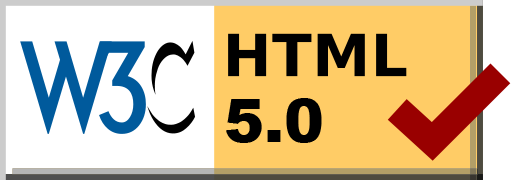Checking git repo integrity
Posted: 2014-04-08 16:31:03 by Alasdair Keyes
I was merging in code changes to my Dev VM this afternoon and I hit a rather nasty issue; I ran out of space on the virtual disk....
It wasn't difficult to sort the space issue, I created another disk in vmware and added it into the VM and used LVM/resizefs to increase the space available to the filesystem at which point I had plenty of space left to play with (I love LVM!).
Git status showed a list of modified files under the "Changes not staged for commit" section and a git diff off these files showed that they all had their content removed.
Not knowing what to do with my repo, I reversed the changed files with
$ git checkout -- file1 file2 ...
And then just merged in the chages again, this appeared to work but I wanted to be sure that nothing else had broken deeper in git.
I discovered the 'git fsck' command which took about 5 minutes to run and didn't show up any errors.
$ git fsck --full --strict
$
All looks good. A useful command to remember.
If you found this useful, please feel free to donate via bitcoin to 1NT2ErDzLDBPB8CDLk6j1qUdT6FmxkMmNz
© Alasdair Keyes
IT Consultancy Services
I'm now available for IT consultancy and software development services - Cloudee LTD.
Happy user of Digital Ocean (Affiliate link)