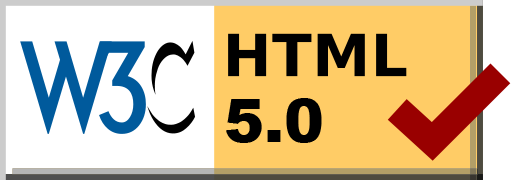Development Prompt
Posted: 2017-09-10 11:16:00 by Alasdair Keyes
I've been looking at a way to streamline my development recently, and I picked up on a couple of problems that I was facing.
- Git branch tracking - Remembering my current branch and the changes that are outstanding
- Previous command status - The output from some commands doesn't always make clear if there's been a problem. Typing
echo $?afterwards to check the exit status started becoming tedious
I knocked up the following changes to my BASH prompt to help me tackle this.
My prompt now has he following field for previous status.
alasdair@machine (OK) ~ $
OK shows that the last command exited with 0
alasdair@machine (OK) ~ $ sdgsdfgsdfhsdfh
sdgsdfgsdfhsdfh: command not found
alasdair@machine (127) ~ $
On error the status will be shown instead
In addition, when I'm in a git repository, an extra field is added showing the following
(reponame.git[branch]-<TRACKED_FILE_CHANGES>:<UNTRACKED_FILES>)
In reality, this looks like so
alasdair@machine (OK) (myrepo.git[master]-1:3) ~/myrepo $
I can see that on the master branch I have 1 modified file and 3 untracked files.
The code to achieve this is in the following gist https://gitlab.com/snippets/1731310 - Just add to your .bashrc, .bash_profile or whichever file you use to control such things.
If you modify this, make sure that the last_command_status() function is called first, otherwise you'll get incorrect return values being picked up.
If you found this useful, please feel free to donate via bitcoin to 1NT2ErDzLDBPB8CDLk6j1qUdT6FmxkMmNz
© Alasdair Keyes
IT Consultancy Services
I'm now available for IT consultancy and software development services - Cloudee LTD.
Happy user of Digital Ocean (Affiliate link)