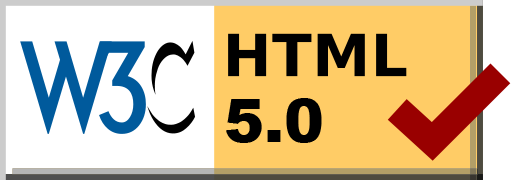Save time... automate
Posted: 2017-09-11 17:24:45 by Alasdair Keyes
This is an old post I discovered I'd started writing... and then got sidetracked for a couple of months so the Hacker News article is a little old now.
I read this post on automation at hacker news Hacker News: What tasks do you automate? and it got me thinking.
I'm a great fan of automation and most things get automated if I can. And strangely enough I quite enjoy writing automation code/configs. So here's a brief list of what I automate day-to-day:-
Puppet
Most of my automation is rolled out via Puppet, but Ansible/Chef etc are great alternatives. I even have a Puppet manifest to configure my Puppet master, it's puppets all the way down.
Backups
Probably the biggest one for anyone that works with computers. You only make the mistake of not having consistent backups once! There's a myriad of tools out there. Whether you're a home Windows/Apple user or an IT professional, make sure your data is backed up. I have a backup system rolled out to all my servers with a Puppet manifest as soon as a machine connects to the Puppet master it's backed up.
Project Builds
I do all my development in LXC containers or VMs. Every project that I begin starts with a bash script that I update with the commands I've run as I build up the system. This script is the second item after a README.md file to be committed into the repo. This means that after several months I can still check out the repository, run the script and be back where I was. In addition if I decide to push the project into a CI pipeline, I have the tools available to get test builds working instantly. If I'm using gitlab, I will also build this script into the CI pipeline to configure my containers for the testing phase.
Server Builds
I run a number of servers for varying uses from web sites, email, gopher, XMPP etc. These are all configured through puppet. Even simple servers have tiny tweaks and changes that are added over the years and remembering all these when you build up another is nigh on impossible. Small changes like adding a new email address to one of my domains, may take a couple of extra seconds by updating my puppet config and then pushing it out, but it brings great peace of mind. I can now rollout all my servers in a number of minutes.
Desktop builds
A continuation of the above, I have a puppet manifestscript to install all the software I require, set-up BASH prompts, vim config, firewall config, IDE config.
Desktop builds change very quickly, often installing and removing software so this one really pays off.
Nagios server monitoring
This is another one that I just set and leave. On top of this, it monitors my backups as well as my server build puppet runs. Again this is done through Puppet so my Nagios server is deployed in a matter of minutes on a new server.
Tiny tasks
My crontab is filled with lots of small scripts to do this and that. From emailing me the daily bitcoin price to checking domain availability.
These could be checked manually when I remember, but why spend the effort? Recently I even wrote one to scrape a site to find when the next Ice Hockey match was on so I could get tickets and email me. The tasks for this are endless but it all saves time and stops me overlooking something important.
I recall reading some advice that "If you have to do it once, do it by hand. If you have to do it twice, automate it, you will need to do it a third time"
If you found this useful, please feel free to donate via bitcoin to 1NT2ErDzLDBPB8CDLk6j1qUdT6FmxkMmNz
© Alasdair Keyes
IT Consultancy Services
I'm now available for IT consultancy and software development services - Cloudee LTD.
Happy user of Digital Ocean (Affiliate link)