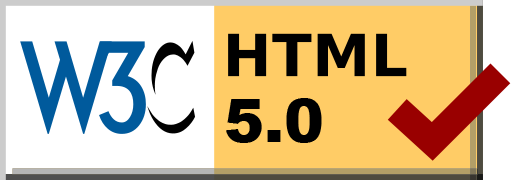Network Ranges By Country/Continent
Posted: 2012-04-05 12:46:45 by Alasdair Keyes
Whilst investigating the source of some network attacks this morning, I came across the following website
http://www.countryipblocks.net
It provides lists of Network blocks by Country/Continent, if you notice a large number of attacks from a specific geographical area, you can find other IP blocks from the same area to add firewall rules.
According to the website, the data may become a paid-for service soon, so you may want to get the information while it's free!
If you found this useful, please feel free to donate via bitcoin to 1NT2ErDzLDBPB8CDLk6j1qUdT6FmxkMmNz
KVM Console Not working
Posted: 2011-11-25 13:09:11 by Alasdair Keyes
I've noticed that with KVM virtual machines, the kvm console <domainid> doesn't appear to work, when running you get
# virsh console MyVM
Connected to domain MyVM
Escape character is ^]
Hitting enter gives you nothing It appears that this isn't bug with KVM, rather the Guest OS isn't aware that it should start up a ttyS for KVM to connect to. When starting the machine, enter into grub and add the following to the kernel options...
console=ttyS0,115200
Then when the virtual machine starts you can connect again using virsh and hit enter a couple of times
[root@inth1-vdc-lvh01 ~]# virsh console MyVM
Connected to domain MyVM
Escape character is ^]
CentOS Linux release 6.0 (Final)
Kernel 2.6.32-71.el6.x86_64 on an x86_64
centos-6-0 login:
Voila... Obviously this isn't going to work for Windows :)
If you found this useful, please feel free to donate via bitcoin to 1NT2ErDzLDBPB8CDLk6j1qUdT6FmxkMmNz
BASH v4 Regular Expressions
Posted: 2011-03-05 14:09:48 by Alasdair Keyes
I've recently built a new backup server using NILFS for it's handy snapshotting capability. I'll get onto that in another post, but because NILFS support was only added into the Linux 2.6.30 kernel, our current CentOS 5 build's don't have support for it as they only run 2.6.18.
To overcome this, I built the new box up with Ubuntu 10.10 Server. However, it appears that I'd never written any BASH scripts using regular expressions in Ubuntu. I copied my custom backup scripts from our old box to the new backup server and ran them and it errored on some path name checks I performed. Upon investigation it appears that BASH v4's regular expression handling isn't backwards compatible with version 3. Specifically the use of the $ character as the End of Line character
As a test...
#!/bin/bash
TESTDIR="/tmp/a/";
if [[ $TESTDIR =~ '/$' ]]; then
echo "$TESTDIR has a trailing slash";
else
echo "$TESTDIR has no trailing slash";
fi
The output is
/tmp/a/ has no trailing slash
Which doesn't seem too clever to me. After some looking through the bash documentation I found out about the 'shopt' builtin which allows you to change additional shell behavior.
Long story short, so I don't have to go round changing all the regex in my code, if I add something like this to the top of all my scripts, they can port between Bash v3 and v4 seamlessly...
#!/bin/bash
BASH_VER=`/bin/bash --version | grep 'version 4'`;
if [ -n "$BASH_VER" ]; then
echo "Detected BASH v4 - Switching on Version 3 compatibility"
shopt -s compat31
else
echo "Not Detected BASH v4"
fi
TESTDIR="/tmp/a/";
if [[ $TESTDIR =~ '/$' ]]; then
echo "$TESTDIR has a trailing slash";
else
echo "$TESTDIR has no trailing slash";
fi
Produces more expected output
Detected BASH v4 - Switching on Version 3 compatibility
/tmp/a/ has a trailing slash
Or if you're not bothered about nice output, shorten the check to..
if [ -n "`/bin/bash --version | grep 'version 4'`" ]; then
shopt -s compat31
fi
If you found this useful, please feel free to donate via bitcoin to 1NT2ErDzLDBPB8CDLk6j1qUdT6FmxkMmNz
FLOSS and CentOS
Posted: 2010-11-18 16:44:24 by Alasdair Keyes
Earlier today I watched this podcast from FLOSS (Free Libre Open Source Software) on the TWiT Network whose special guest was Karanbir Singh from the CentOS project. Karanbir talked about CentOS, it's start in life, it's relationship with the Redhat Enterprise Linux system and his experiences with the project which were very interesting to listen to.
Being a lead developer on CentOS, Karanbir commits most of the package updates for the CentOS 5 systems I use at both home and work and I get many emails from him via the CentOS Announce list advising of new package commits. In a strange way it was interesting to see the person who I've never met and probably never will but has huge influence over my work life.
If you're interested in hearing about Open Source projects or use CentOS on any machines, I'd highly recommend spending an hour and watching (or listening) to this.
If you found this useful, please feel free to donate via bitcoin to 1NT2ErDzLDBPB8CDLk6j1qUdT6FmxkMmNz
Centos/Redhat 6
Posted: 2010-11-11 13:00:01 by Alasdair Keyes
Redhat have just released their latest Enterprise Linux offering Redhat EL 6. According to the CentOS twitter feed http://twitter.com/centos it will be 4-6 weeks before CentOS 6 is built and released publicly.
The two biggest changes for me are that exim is now no longer in the Redhat Repository and Xen DomU supported kernels have been dropped in favour of KVM technology.
Exim is the only MTA I really want to use, so I won't be switching to Postfix or sendmail. Thankfully, rebuilding the Latest Exim Source RPM from Redhat 5 on Redhat 6 seems very easy, so it shouldn't cause too much of an issue that I can see. Once CentOS 6 is released, I'll post an article about getting Exim running on 6, so keep posted.
I'm very intrigued to use KVM, I've had very little experience of it, but I've used Xen a lot, building our entire Linux VPS platform around it. The "bonusses" of KVM are looking interesting, especially the memory overcommit facility that's available. If I can get some hardware to test with I'll look at the ease of building up a redundant KVM cluster.
If you found this useful, please feel free to donate via bitcoin to 1NT2ErDzLDBPB8CDLk6j1qUdT6FmxkMmNz
Jumbo Frames
Posted: 2010-10-01 18:35:44 by Alasdair Keyes
We'd been having some issues with retransmit errors on our iSCSI network, so we enabled jumbo frames to allow frames up to 9000 bytes instead of the standard 1500. The change was very easy to implement...
ifconfig ethx mtu 9000
And then updated the /etc/sysconfig/network-scripts/ifcfg-ethx file to include the line
MTU=9000
(We use CentOS)
Using the Dell SANHQ software showed a marked increase in the speed of large iSCSI transactions, However we discovered that some of our CentOS based Xen hosts were dropping incoming packets on the iSCSI interface
$ ifconfig ethx | grep dropped
RX packets:1883666 errors:0 dropped:12636 overruns:0 frame:0
TX packets:1696267 errors:0 dropped:0 overruns:0 carrier:0
This was a concern as we'd not had any issues with this before, although some dropped packets can be forgiven, in this case we seemed to have problems with our Hosts kernel panicing and rebooting. We couldn't work out what was causing these dropped packets and tried a number of things including increasing the incoming TCP buffer, but to no avail.
After a short time I noticed that the hosts running slightly earlier kernels were getting the packet loss, whereas the later ones were fine, specifically Redhat/CentOS kernels 2.6.18-164.x.x.el5xen were dropping packets, where as the 2.6.18-194.x.x.el5xen kernels were fine.
There's no special fix in this instance, if you're getting s similar issue and running the 2.6.18-164 kernel make sure you do an update. It's also just a reminder to keep your servers and especially kernels, up to date, although software is often only updated for security patches, there are many small fixes that are rolled out that fix little issues like this.
If you found this useful, please feel free to donate via bitcoin to 1NT2ErDzLDBPB8CDLk6j1qUdT6FmxkMmNz
Parallels Virtualization Engineer
Posted: 2010-08-17 18:53:00 by Alasdair Keyes
At Daily.co.uk we've recently released our Parallels Virtuozzo Based VPS systems. Parallel's container based virtualization is a very low-overhead system which allows a very high ratio of VPS guest OS's per physical hardware node.
As part of this I attended a two-day course plus various online tutorials and exams and I am now a Parallels Certified Virtualization Engineer and Parallels Certified Automation Engineer.
Which is nice.
If you are using Parallels and wish to look at getting certified with their technologies you can check them out at http://www.parallels.com/uk/support/training/
If you found this useful, please feel free to donate via bitcoin to 1NT2ErDzLDBPB8CDLk6j1qUdT6FmxkMmNz
OS Deduplication with LessFS
Posted: 2010-07-18 16:41:36 by Alasdair Keyes
Working in hosting means that I often have to deal with large amounts of data. Either in customer files on a shared hosting platform or as VHDs on a Virtual platform.
Storing lots of data in any form is a pain, it's unweildy, hard to backup, hard to move and storage costs a lot, not only for money on buying disks, but if not done in a smart way, takes up cabinet space and extra money in cooling/powering servers just for their storage capacity. With the recent evolution of cheap SAN hardware with iSCSI networking data storage for small companies is getting easier, however the amount of storage being used by any company is always increasing faster than you'd like.
Many SAN providers have deduplication which can save a lot of space, however, do we really need to buy SAN technology to get the benefits of deduplication? Many companies like ours have lots of server and lots of data which we would certainly like to slim down on. I started investigating into Open Source deduplication and found a couple of contenders.
First of all is lessfs. LessFS is an Open Source deduplication filesystem written using FUSE. I thought I'd give it a go and it seems pretty good so I thought I'd run a quick tutorial on how to use it. For this demo, I used Ubuntu 10.04 LTS x86_64. I chose this over my favourite choice of CentOS as it's software and libraries are far more current which I found would help in the installing of dependencies. This was installed into a VMware VM with a 3GB / ext3 partition and a 10GB ext3 partition mounted onto /data
- Install Ubuntu 10.04
- Update the OS and reboot
root@dedup:~# apt-get update && apt-get upgrade && reboot
- Install dependencies required by lessfs
root@dedup:~# apt-get install gcc tokyocabinet-bin libtokyocabinet-dev libmhash-dev pkg-config libfuse-dev zlib1g-dev libbz2-dev
- Fetch the latest lessfs source from http://sourceforge.net/projects/lessfs/files/
root@dedup:~# wget "http://downloads.sourceforge.net/project/lessfs/lessfs/lessfs-1.1.3/lessfs-1.1.3.tar.gz?use_mirror=ovh&ts=1279236748"
- Extract the files
root@dedup:~# tar zxf lessfs-1.1.3.tar.gz
- Configure, make and install lessfs
root@dedup:~# cd lessfs
root@dedup:~# ./configure && make && make install
- Copy the sample config file from etc/lessfs.cfg into your system /etc
root@dedup:~# cp -a etc/lessfs.cfg /etc/
- Because we have used the default lessfs location of /data we don't need to touch the config file (unless you wish to tune it in any way). We just have to first create a couple of directories that it expects and also a mount point, I've chosen /mnt/less
root@dedup:~# mkdir -p /data/mta
root@dedup:~# mkdir -p /data/dta
root@dedup:~# mkdir -p /mnt/less
- Now mount your fuse file system into /mnt/less
root@dedup:~# lessfs /etc/lessfs.cfg /mnt/less
- If all goes well you'll see no output but get returned to your prompt, run mount and see if it's mounted
root@dedup:~# mount | grep less
lessfs on /mnt/less type fuse.lessfs (rw,nosuid,nodev,max_read=131072,default_permissions,allow_other)
- We're in business! You can now write data to /mnt/less
We could stop there but it's worth investigating the power of Deduplication and seeing how lessfs stacks up. Now lessfs creates a stats folder in your mount under .lessfs/lessfs_stats it shows how much space has been used to store files and how much has been saved using it's deduplication, lets have a look at the file
root@dedup:~# cat /mnt/less/.lessfs/lessfs_stats
INODE SIZE COMPRESSED_SIZE FILENAME
7 0 0 lessfs_stats
Lets check how much data is being used by lessfs at the moment
root@dedup:~# du -hs /data
64M /data
This space is just lessfs's database and other storage mechanisms. We'll write some data and see how it goes. Lets create a 200MB file full of zeros, this should be easily dedup'd as it's all identical.
root@dedup:~# dd if=/dev/zero of=/mnt/less/zero bs=1M count=200
root@dedup:~# ls -alh /mnt/less/zero
-rw-r--r-- 1 root root 200M 2010-07-16 19:40 /mnt/less/zero
You can see that the system sees it using 200MB, what does less fs think we've used
root@dedup:~# head /mnt/less/.lessfs/lessfs_stats
INODE SIZE COMPRESSED_SIZE FILENAME
7 0 0 lessfs_stats
8 209715200 1628 zero
That's pretty good, 200MB compressed into 1K! But lessfs could be lying, as we know the actual data is stored in /data, how much has that grown.
root@dedup:~# du -hs /data
64M /data
Absolutely nothing, it's looking good. It's worth storing some real-world data...
root@dedup:~# scp -r 192.168.1.1:/Aerosmith /mnt/less/
This will allow some dedup, but lets see what happens if we store the same data again into a different folder
root@dedup:~# scp -r 192.168.1.1:/Aerosmith /mnt/less/Aerosmith_copy
root@dedup:~# du -hs /mnt/less/Aerosmith/
249M /mnt/less/Aerosmith/
root@dedup:~# du -hs /mnt/less/Aerosmith_copy/
249M /mnt/less/aerosmith_copy/
That's 500 MB we've copied to that filesystem, yet we're only using 308MB in total in the /data folder
root@dedup:~# du -hs /data/
308M /data/
If we check the lessfs_stats file, we actually seem to see an increase in size vs compressed size. I'm not sure if this is a calculation issue or one related to block size etc. However, you wouldn't expect much with compressed files anyway.
45 3727130 3727159 08 - Cryin'.mp3
46 2942524 2942547 05 - Don't Stop.mp3
47 3301450 3301476 01 - Eat The Rich.mp3
The interesting bit is when we check the section related to the duplcate set of files...
131 3727130 0 08 - Cryin'.mp3
132 2942524 0 05 - Don't Stop.mp3
133 3301450 0 01 - Eat The Rich.mp3
it is deduplicating it perfectly. It has worked out that the files are copies and the copies using little to no space on disk.
There are plenty of options available with lessfs, tweaking the config file allows for encryption, dynamic defrag and transaction logging (to enable recovery after a crash) and the level of compression by using different compression systems (BZIP, GZIP, Deflate etc).
As with anything like this, I wouldn't use it on data I couldn't afford to lose until I was very sure it was stable. However, it shows plenty of promise for what lies ahead in the world of data storage.
If you found this useful, please feel free to donate via bitcoin to 1NT2ErDzLDBPB8CDLk6j1qUdT6FmxkMmNz
Apache Caching
Posted: 2010-04-18 15:51:10 by Alasdair Keyes
With the release of Apache 2.2, Apache's built in caching modules (mod_cache, mod_disk_cache and mod_mem_cache) became "production ready", although I'm not too sure as I'll discuss.
I implemented Apache's mod_disk_cache on a production server and it seemed to work very well, essentially, each request is hashed into a file path on your web server. This is very useful if you serve content from a remote share such as NFS, it will allow the web server to skip out all that unneeded network activity just to send the same 2KB image or CSS document 20,000 times. Compared to memory, disk is relatively slow but by further comparison, NFS or remote shares will crawl if you're handling lots of small documents.
However, I did find out that Wordpress sites have problems when mod_disk_cache is used. It seems to generate collisions and you will find that people will visit different pages in your Wordpress site but just keep on getting served the same page from the cache, often this seems to be the RSS feed for that site.
At first I thought that I'd just have to increase the path depth and size, however, even when increasing this to the maximum and flushing the cache, the problems seemed to stay. As a result, I skipped the disk cache and stuck with mod_mem_cache.
Obviously memory is much much faster than disk, although much less abundant, a modern server usually won't arrive with less than a 100GB disk but unless you spend serious cash, you won't have more than 8-16GB RAM.
After implementing mod_mem_cache the problems with wordpress disappeared, the only thing I can think of is that either mod_mem_cache wasn't caching the requests and they all went to the data store...
or Apache's disk cache implementation didn't have enough path size/depth to correctly stop collisions whereas it's memory hashing didn't have the same path limitations so was able to succesfully handle the request.
Unfortunately, there doesn't seem to be a way to view the requests stored in memory. When disk cache is being used you can look through the hashed locations on the filesystem /var/myapachecache/abc/def/123/345/.... but no such help when you're just using memory caching.
Anyway, long story short, memory caching works wonders and depending on your site. Disk caching might work wonders too, but if you seem to get collisions, just ditch it.
If you found this useful, please feel free to donate via bitcoin to 1NT2ErDzLDBPB8CDLk6j1qUdT6FmxkMmNz
Exim
Posted: 2010-03-07 23:40:34 by Alasdair Keyes
For the past 4 years or so, I've used Sendmail as my MTA of choice, no real reason for it except that it was the default on most Linux distros. However, over the same time, all the mail systems I've had to maintain professionally have been Exim. I'm in the process of migrating my dedicated server over to a Daily VPS solution... mainly because I created the whole system so I trust it :)
Anyway, I've decided that instead of using Sendmail, which is pretty horrid, clunky and not easily (in my opinion) extendible, I'd change my MTA to Exim and Dovecot.
Although MTAs are a necessary evil as email's not going anywhere... I hate them, I hate MTAs, I hate configuring them, I hate tweaking them, and although I think Exim's configurability is outstanding, it can be a real pain setting up a mail server so I thought I'd outline how to setup a basic Exim mail server (Under CentOS 5). As I only have ~20 domains which don't change very often, I've decided to stick with file-based mail configuration, you can use a SQL backend, but there's no need for it on my system. This setup will hold mailboxes/forward and allow users to send mail. So...
Install exim and if necessary remove any other MTA on the machine (Sendmail,Postfix,etc). Also install saslauthd for authentication and dovecot for mail collection.
yum remove sendmail -y;
yum install exim dovecot saslauthd -y
Create a folder to hold the mail routing information on a per-domain basis. In this folder we will create files with the same name as the domains we wish to handle mail for and in each file we will place the mail routing information
mkdir /etc/exim/mail_configs
chown root:mail /etc/exim/mail_configs
Create the file /etc/exim/mail_configs/example.com to hold information for a domain example.com
al : al@localhost
* : :fail: Unknown User
group : al[at]gmail[dot]com,al[at]hotmail[dot]com
The above tells it to deliver al@example.com to the localuser al. To forward group@example.com to a Hotmail and Gmail address and reject all other addresses. That's all that's required for the per-domain setup, now we just have to configure Exim.
In /etc/exim/exim.conf change the following...
Tell exim that all the names of all the files in /etc/exim/mail_configs should be considered the domains we handle locally
domainlist local_domains = @ : localhost : localhost.localdomain
to
domainlist local_domains = @ : localhost : localhost.localdomain : dsearch;/etc/exim/mail_configs
Tell Exim how to find local users, place this block as the first entry in Exim's router configuration
my_aliases:
driver = redirect
allow_defer
allow_fail
domains = dsearch;/etc/exim/mail_configs
data = ${expand:${lookup{$local_part}lsearch*@{/etc/exim/mail_configs/$domain}}}
retry_use_local_part
pipe_transport = address_pipe
file_transport = address_file
no_more
Tell Exim to allow plaintext authentication when users send emails through the server. Enter this under the begin authenticators section of exim.conf
begin authenticators
PLAIN:
driver = plaintext
server_set_id = $auth2
server_prompts = :
server_condition = ${if saslauthd{{$2}{$3}{smtp}} {1}}
server_advertise_condition = ${if def:tls_cipher }
LOGIN:
driver = plaintext
server_set_id = $auth1
server_prompts = <| Username: | Password:
server_condition = ${if saslauthd{{$1}{$2}{smtp}} {1}}
server_advertise_condition = ${if def:tls_cipher }
Because we're using plaintext, force users who want to send mail to use TLS otherwise they'll just get a relay denied error. Enter this under the main exim config section
auth_advertise_hosts = ${if eq {$tls_cipher}{}{}{*}}
By default Exim will store messages in /var/mail/$user as a regular spool. I want to use Maildir storage so Change the local_user transport section to use maildir
local_delivery:
driver = appendfile
file = /var/mail/$local_part
delivery_date_add
envelope_to_add
return_path_add
group = mail
mode = 0660
to
local_delivery:
driver = appendfile
directory = $home/Maildir
maildir_format
maildir_use_size_file
delivery_date_add
envelope_to_add
return_path_add
That's Exim sorted. Now we tell saslauthd to look at the /etc/shadow file for authentication and not PAM. Edit /etc/sysconfig/saslauthd Change MECH=pam to MECH=shadow
Finally tell Dovecot that we're using Maildir and not mbox. Of course this step isn't necessary if you want to use mbox. Edit /etc/dovecot.conf and set
mail_location = maildir:~/Maildir
Restart the lot
service exim restart;
service saslauthd restart;
service dovecot restart;
If you found this useful, please feel free to donate via bitcoin to 1NT2ErDzLDBPB8CDLk6j1qUdT6FmxkMmNz
© Alasdair Keyes
IT Consultancy Services
I'm now available for IT consultancy and software development services - Cloudee LTD.
Happy user of Digital Ocean (Affiliate link)