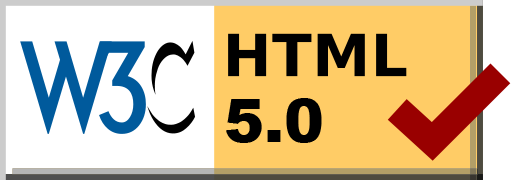PHP Apigen
Posted: 2016-12-28 20:34:21 by Alasdair Keyes
After discussions at work on producing code documentation, I was introduced to http://www.apigen.org/.
I'm not quite sure how I've not seen it before, but it is very slick and certainly something I'm going to look at using int he future.
More information about what it does can be seen on their site, but it essentially reads the PHPdoc blocks in your code and outputs to a nice HTML page that you can publish.
The key part is just how easy it is, from the root of your project run
apigen generate --source src_folder --destination public/docs
You can easily add it into a script for jenkins or for local a development branch, add it into the post update/install commands of your composer.json.
If you found this useful, please feel free to donate via bitcoin to 1NT2ErDzLDBPB8CDLk6j1qUdT6FmxkMmNz
Strengthen your PHP Composer dependencies
Posted: 2016-12-21 22:38:22 by Alasdair Keyes
For those of you that use Composer to install and manage dependencies in your PHP App, you may be interested in https://github.com/Roave/SecurityAdvisories.
When updating your dependencies, it will alert if the versions you are using contain known vulnerabilities. It's quite simple in it's operation, the composer.json file populates the conflict key with a list of package versions that are known to be insecure so composer will fail to update.
The list isn't exhaustive, but it contains a number of large packages such as Doctrine, Drupal, Zend, Symfony
If you found this useful, please feel free to donate via bitcoin to 1NT2ErDzLDBPB8CDLk6j1qUdT6FmxkMmNz
Blog update to markdown
Posted: 2016-11-26 12:27:11 by Alasdair Keyes
For the duration of this blog's life the HTML for the post has been stored directly in the database.
I have now decided to move to Markdown as it is so much cleaner and easier to use. I've implemented the PHP Parsedown Library and the existing articles are slowly being migrate to markdown in small batches and the old ones still in HTML... because I really can't face changing all the articles at once. Hopefully if all has gone OK, you won't notice anything (as is mostly the way with IT)
If you found this useful, please feel free to donate via bitcoin to 1NT2ErDzLDBPB8CDLk6j1qUdT6FmxkMmNz
OSX Sierra Upgrade and broken dev tools
Posted: 2016-11-25 13:03:53 by Alasdair Keyes
I upgraded my work Macbook from OSX El Capitan to Sierra after which git started returning a very unfriendly message
$ git status
git xcrun: error: invalid active developer path (/Library/Developer/CommandLineTools), missing xcrun at: /Library/Developer/CommandLineTools/usr/bin/xcrun
It turns out to be an issue with the OSX developer tools installation. Reinstall it with the following (requires sudo password) and you'll be good to go.
$ xcode-select --install
If you found this useful, please feel free to donate via bitcoin to 1NT2ErDzLDBPB8CDLk6j1qUdT6FmxkMmNz
Vagrant insecure key detected
Posted: 2016-11-17 22:26:51 by Alasdair Keyes
I recently downloaded the Ansible Tower free trial.
They have an easy to use Vagrant setup, however when running it on my Linux Mint box, I received the following error
default: Inserting generated public key within guest...
default: Removing insecure key from the guest if it's present...
default: Key inserted! Disconnecting and reconnecting using new SSH key...
default: Warning: Authentication failure. Retrying...
default: Warning: Authentication failure. Retrying...
If the box is just a trial and security is not of prime importance, you can add the following to the Vagrantfile to resolve it.
config.ssh.insert_key = false
And you it should build fine and allow you access with a vagrant ssh
If you found this useful, please feel free to donate via bitcoin to 1NT2ErDzLDBPB8CDLk6j1qUdT6FmxkMmNz
Sullen Server
Posted: 2016-09-12 20:54:42 by Alasdair Keyes
Sad Server is sad.
If you found this useful, please feel free to donate via bitcoin to 1NT2ErDzLDBPB8CDLk6j1qUdT6FmxkMmNz
Up and atom
Posted: 2016-08-28 13:51:25 by Alasdair Keyes
Over the past week, I've been trying to move towards using an IDE for my personal projects. I use PHPStorm at work, however I would like to use Open Source at home. I like the power of VIM, but sometimes I feel like I'm being held back by not utilising the full functionality available on a dedicated IDE. I've been doing a bit of testing and I quite like Github's Atom IDE.
There's more than enough posts about what's good and bad with it, I won't rehash it. However I do like the extensibility of it, having installed a number of packages to provide extra functionality. In keeping with being able to set up my machines from a fresh install with Puppet.. The following puppet snippet will install atom and the required packages from the $apm_packages array.
Due to the use of the puppet "each" function you will need to run this with the future parser option puppet apply --parser=future puppet_file.pp
$apm_packages = [
"file-watcher",
"perltidy",
"perldoc",
"linter-perl",
"linter-puppet",
"language-puppet",
]
$my_system_user = "bill";
file { "personal_atom_package_folder":
path => "/home/$my_system_user/.atom/packages/",
ensure => "directory",
require => Package["atom"],
}
each($apm_packages) |$package_name| {
exec { "apm_$package_name":
path => [ "/usr/bin", "/bin" ],
command => "apm install $package_name",
creates => "/home/$my_system_user/.atom/packages/$package_name",
user => $my_system_user,
environment => ["HOME=/home/$my_system_user"],
require => Package["atom"],
}
}
If you found this useful, please feel free to donate via bitcoin to 1NT2ErDzLDBPB8CDLk6j1qUdT6FmxkMmNz
Open Source Slack
Posted: 2016-08-27 14:43:02 by Alasdair Keyes
Slack has been gaining a lot of traction for collaboration in the IT world over the last few years and it's quite a good tool but the "Cloud" aspect of it and the potential lack of privacy that comes with it is a big concern. Slack is often used to transfer files with business data and transmit data passwords (a practice I'm very much against). Although it uses TLS to stop snoopers betweeon your client and Slack itself, having Slack hold on to all your conversations is a worrying proposal for a business.
Enter Mattermost, an open source alternative to Slack that you install into your own infrastructure. It has a free cut-down version and further more advanced versions for a fee, however the basic slack functionality you're used to is all available in the free version.
The interface is heavily influenced by Slack and everything is where you'd expect and includes apps for all major OSes including Linux.
The downside of Mattermost is the management of the stack on your infrastructure, backups, updates etc but if you have an existing IT team, this should be a very minimal workload addition for the security and peace of mind that all your shared files/conversations are all stored in-house.
For testing they also provide an easy to install docker image, well worth a test.
If you found this useful, please feel free to donate via bitcoin to 1NT2ErDzLDBPB8CDLk6j1qUdT6FmxkMmNz
Auto claim Packtpub free learning ebook
Posted: 2016-06-12 21:10:55 by Alasdair Keyes
A while ago I posted about Packtpub Free Learning eBooks and wrote a little script to email you the free book of the day (without subscribing to their mailing lists).
After having missed a few good books because I was away from my computer, I decided to write a script that will auto claim these books everyday. It's up on https://gitlab.com/alasdairkeyes/claim_packtpub_free_learning_ebook. Simply download the script to a computer with Perl on it, add in your Packtpub email and password run it and it will login and claim the book and then output the title of the book and a link to view it. Add it to cron and you will never miss a book!
If you found this useful, please feel free to donate via bitcoin to 1NT2ErDzLDBPB8CDLk6j1qUdT6FmxkMmNz
Exim and gnutls - A TLS fatal alert has been received
Posted: 2016-06-03 23:52:16 by Alasdair Keyes
Whilst diagnosing why an email wasn't getting through to me, I noticed the following errors appearing occasionally in my Exim logs.
"2016-06-03 20:20:36 TLS error on connection from servername (servername) [1.2.3.4] (gnutls_handshake): A TLS fatal alert has been received.
Anything producing the words 'fatal' in logs are cause for alarm and it wasn't something I'd seen before so I did a bit of investigation and found that it was due to the TLS certificate I have for exim not having a common name set that matches the hostname that the remote server was connecting to.
My certificate had
akeyes.co.uk and www.akeyes.co.uk however my MX records are mail.akeyes.co.uk, this doesn't really cause an error, mail is still accepted, however at some point in future (and some very strict mail servers) may refuse such connections so it's best to get it fixed.To diagnose the issue, lets try connecting on a hostname that is not on the certificate, as I was on the server, 127.0.0.1 would do fine. As exim is compiled against gnutls we'll need to use the gnutls command line tools..
apt-get install gnutls-bin -y
Then connect using gnutls-cli bold red text is what I typed and bold blue text is the useful part of the response
# gnutls-cli -s -p 25 127.0.0.1
Processed 174 CA certificate(s).
Resolving '127.0.0.1'...
Connecting to '127.0.0.1:25'...
- Simple Client Mode:
220 vps2.akeyes.co.uk ESMTP Exim 4.84_2 Fri, 03 Jun 2016 20:40:55 +0100
ehlo me
250-vps2.akeyes.co.uk Hello localhost [127.0.0.1]
250-SIZE 104857600
250-8BITMIME
250-PIPELINING
250-STARTTLS
250 HELP
starttls
220 TLS go ahead
<CTRL-D>
*** Starting TLS handshake
- Certificate type: X.509
- Got a certificate list of 2 certificates.
- Certificate[0] info:
- subject `CN=akeyes.co.uk', issuer `C=US,O=Let's Encrypt,CN=Let's Encrypt Authority X3', RSA key 2048 bits, signed using RSA-SHA256, activated `2016-06-03 18:35:00 UTC', expires `2016-09-01 18:35:00 UTC', SHA-1 fingerprint `d0b48bf7056860c48ab204e246b5ec95dcac42f4'
Public Key ID:
4d601b2e453c98b68ac88addd946de73982b6cac
Public key's random art:
+--[ RSA 2048]----+
| =* |
| ++o+ |
| ...o.. |
| .. o |
|.. . . S . |
|... . . |
|o. . B . o |
|o . o O = . |
| E+ ..+ |
+-----------------+
- Certificate[1] info:
- subject `C=US,O=Let's Encrypt,CN=Let's Encrypt Authority X3', issuer `O=Digital Signature Trust Co.,CN=DST Root CA X3', RSA key 2048 bits, signed using RSA-SHA256, activated `2016-03-17 16:40:46 UTC', expires `2021-03-17 16:40:46 UTC', SHA-1 fingerprint `e6a3b45b062d509b3382282d196efe97d5956ccb'
- Status: The certificate is NOT trusted. The name in the certificate does not match the expected.
*** PKI verification of server certificate failed...
*** Fatal error: Error in the certificate.
*** Handshake has failed
I then ran the same command but using a hostname I knew was on the certificate
# gnutls-cli -s -p 25 akeyes.co.uk
Processed 174 CA certificate(s).
Resolving 'akeyes.co.uk'...
Connecting to '178.62.80.10:25'...
- Simple Client Mode:
220 vps2.akeyes.co.uk ESMTP Exim 4.84_2 Sat, 04 Jun 2016 00:02:08 +0100
ehlo me
250-vps2.akeyes.co.uk Hello vps2.akeyes.co.uk [178.62.80.10]
250-SIZE 104857600
250-8BITMIME
250-PIPELINING
250-STARTTLS
250 HELP
starttls
220 TLS go ahead
<CTRL-D>
*** Starting TLS handshake
- Certificate type: X.509
...
...
- Status: The certificate is trusted.
...
...
So we can see why this error is occuring, the easy fix is to ensure that the certificate used by Exim has all required hostnames. I use letsencrypt so I just regenerated a certificate and added
-d mail.akeyes.co.uk switch. Alternatively, change the MX records for all domains your server handles mail for, to a hostname which is included on the certificate.Oh, and in case you were wondering, the cause of the mail getting through was misconfiguration of the sender's DNS. The hostname part of his email address was a subdomain which had no DNS record so sender verification failed.
If you found this useful, please feel free to donate via bitcoin to 1NT2ErDzLDBPB8CDLk6j1qUdT6FmxkMmNz
© Alasdair Keyes
IT Consultancy Services
I'm now available for IT consultancy and software development services - Cloudee LTD.
Happy user of Digital Ocean (Affiliate link)