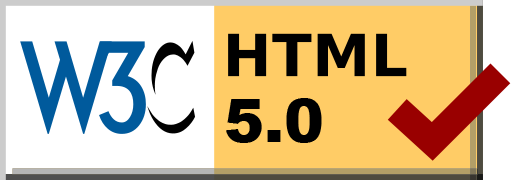Chrome APT update error
Posted: 2016-03-22 07:18:22 by Alasdair Keyes
For testing I have the Linux version of Google Chrome installed, recently I was seeing the following error in my Package manager
failed to fetch http //dl.google.com/linux/chrome/deb/dists/stable/release
The fix is fairly easy, update your /etc/apt/sources.list.d/google-chrome.list file in the following way
deb http://dl.google.com/linux/chrome/deb/ stable main
to
deb [arch=amd64] http://dl.google.com/linux/chrome/deb/ stable main
Then refresh your sources list. The file does warn that it'll be auto generated. So this might well occur again, but doesn't seem to be auto-generated often so should be good for a while.
If you found this useful, please feel free to donate via bitcoin to 1NT2ErDzLDBPB8CDLk6j1qUdT6FmxkMmNz
IT Russian Roulette
Posted: 2016-03-21 21:12:43 by Alasdair Keyes
Living dangerously... http://www.commitstrip.com/en/2014/05/16/russian-roulette/
If you found this useful, please feel free to donate via bitcoin to 1NT2ErDzLDBPB8CDLk6j1qUdT6FmxkMmNz
Return of the Gopher Server
Posted: 2016-03-17 19:07:01 by Alasdair Keyes
After being bombared with literally no requests as to where my Gopher server went after my server move, It's back!!
(You'll have to hunt out your own Gopher client, Firefox doesn't support the protocol anymore and I doubt any of the other browsers do either)
If you found this useful, please feel free to donate via bitcoin to 1NT2ErDzLDBPB8CDLk6j1qUdT6FmxkMmNz
Puppet Nagios Plugin
Posted: 2016-03-14 10:39:58 by Alasdair Keyes
Over the weekend I finished migrating all my servers to being managed by a PuppetMaster. Some of these servers were quite old (One is over 5 years old, so forcing it's management into Puppet when it has lots of customisation and idiosynchrocies was a little nerve-wracking... thankfully all went well!
Now that everything is all under control, I wanted to ensure that Puppet was working correctly and nothing was getting left behind an errors weren't silently going un-noticed. There are a number of Puppet-centric tools that do this, but I didn't really want the extra Puppet functionality. Since I already monitor my systems with Nagios, I thought a simple Plugin would be useful.
With that, I've just released the first version of nagios-plugin-check_puppet_run
The core functionality is just to report the last run, the number of resources and the number of changes and any errors generated on the last run.
OK: Successes:0 Failures:0 Last Run:Mon Mar 14 10:10:41 2016 Version:3.7.2 Changes:0 Resources:44
WARNING: Successes:0 Failures:1 Last Run:Mon Mar 14 10:10:41 2016 Version:3.7.2 Changes:0 Resources:44
The script checks the Puppet last run summary file /var/lib/puppet/state/last_run_summary.yaml rather than other plugins that check if the Puppet service is running, this way, you can execute puppet by Cron/Daemon and still get a valid result on your Puppet install.
If you found this useful, please feel free to donate via bitcoin to 1NT2ErDzLDBPB8CDLk6j1qUdT6FmxkMmNz
Inbox Zero: Update
Posted: 2016-03-10 07:25:53 by Alasdair Keyes
It's been almost 6 months since I started using Inbox Zero (See original post) so I thought I would provide an update....
Overall it's been a success, at present my personal inbox has 1 item in it and my work has 3 outstanding items.
It's not easy to measure it's value as I've been using email pretty succesfully for the past 20 years, however by the following metrics, it has been a great success...
- I can quickly see my outstanding items that need dealing with at any time
- Good filing and searches allows me to narrow down on specific emails quickly
- I've not messed up and missed any deadlines, actions, meetings or emails
- And the biggest winner for me is that although it still rises when I have a lot on, looking at my Inbox feels a lot less stressful!
Overall, if you can start using it, I think you'll really feel the benefits
If you found this useful, please feel free to donate via bitcoin to 1NT2ErDzLDBPB8CDLk6j1qUdT6FmxkMmNz
Munin Automatic plugin addition with Puppet
Posted: 2016-03-06 14:40:25 by Alasdair Keyes
I manage the core of my servers with Puppet and also use Munin for graphing system resources and metrics.
Munin has a lot of built in plugins to record system metrics and on installation will auto-detect what is available on the system to monitor, but it doesn't activate new plugins automatically. For example, I installed Munin Node on a server and then after installing NTP, Munin didn't know to monitor NTP metrics until I updated the plugins with the munin-node-configure command.
To combat this I wrote the following Puppet stanza to do this for me. In essence, it checks if munin-node-configure has detected any new plugins, if so, it just activates them and notifies the munin-node service to reload.
exec { 'add_suggested_munin_checks':
path => [ "/usr/bin", "/usr/sbin", "/sbin", "/usr/local/sbin", "/bin" ],
command => "munin-node-configure --suggest --shell | grep 'ln -s' | bash",
onlyif => "munin-node-configure --suggest --shell | grep 'ln -s'",
notify => Service['munin-node'],
}
service { 'munin-node':
ensure => 'running',
enable => true,
}
If anyone else manages Munin Nodes via Puppet, this could well help you speed up your Munin updates over large estates
If you found this useful, please feel free to donate via bitcoin to 1NT2ErDzLDBPB8CDLk6j1qUdT6FmxkMmNz
Worst passwords of 2015
Posted: 2016-02-15 20:42:23 by Alasdair Keyes
For any sysadmin, the use of weak passwords and the havoc it can wreak across your infrastructure and data can keep you up at night if you think about it too hard. A good password policy with correct enforcement can really help but people will use the easiest that they can get away with.
See the following worst passwords of 2015
https://www.teamsid.com/worst-passwords-2015/
If you found this useful, please feel free to donate via bitcoin to 1NT2ErDzLDBPB8CDLk6j1qUdT6FmxkMmNz
rsync Puppet YUM repository
Posted: 2016-01-16 11:50:37 by Alasdair Keyes
I noticed that the Puppetlabs APT repository README has information on rsync'ing a local copy, but the YUM repository doesn't. So for anyone who wants to do it, the following will help...
YUM
rsync -av --stats --progress --copy-links --del rsync://yum.puppetlabs.com/packages/yum/ /home/repos/yum/puppet
APT
rsync -av --stats --progress --copy-links --del rsync://apt.puppetlabs.com/packages/apt/ /home/repos/apt/puppet
If you found this useful, please feel free to donate via bitcoin to 1NT2ErDzLDBPB8CDLk6j1qUdT6FmxkMmNz
Document versioning with GIT
Posted: 2016-01-05 23:43:55 by Alasdair Keyes
I've been at my new job for 3 months now and my home folder is slowly growing in size. Like most people often have files that are updated frequently, spreadsheets, build specs etc and I thought it would be quite nice to have a quick and dirty versioning system for my documents.
I didn't want to get too in-depth with log structured filesystems such as NILFS or really have to use a new FS or fuse-based FS as it seems an unnecessary length to go to. I don't have any requirement to store every single version, but just give me snapshots I could refer back to in future or easily restore mistakenly deleted files.
I decided that git would be a suitable base for this for the following reasons
- It will allow me to create snapshots (commits) when I wanted using a manual git add/git commit
- It will allow automated snapshots via scripts via either kernel notifications or cron
- Git has builtin timestamping
- Git has a built in roll-back feature to see old file versions
- .gitignore will allow me to easily exclude files/folders I don't want versioned such as ISOs or other files
I started by initializing my docs
$ cd /home/akeyes/mydocs
$ git init
Initialised empty Git repository in /home/akeyes/mydocs/.git
$ git add .
$ git commit -m "Initial commit"
[master (root-commit) 4cbb3d8] Initial commit
152 files changed, 0 insertions(+), 0 deletions(-)
create mode 100644 xxxxxx.docx
create mode 100644 xxxxxx.odt
...
create mode 100644 xxxxxx.txt
Now I have my initial commit, I wrote the followig script to add to cron
#!/bin/bash
FOLDER=/home/akeyes/mydocs
cd $FOLDER
if [ `git status --porcelain | wc -l` -gt 0 ]; then
git add --all .
git commit -m "Checkpoint"
fi
I was unaware of the --porcelain argument for git, but it essentially shows a simple machine parseable output of git status. For my usage if there's any output, it shows there's a change and it needs to be snapshotted
$ git status --porcelain
?? newfile
?? newfile1
the --all switch to git add allows git add to succesfully add in file deletions and not require git rm
To start with I just added this into my crontab
* * * * * /home/akeyes/checkpoint_docs.sh
And now git log shows my versioning working
$ git log --name-only
commit d0544e40b856eb98cc2129f98383895708083deb
Author: Alasdair Keyes <x@x.com>
Date: Tue Jan 5 19:47:00 2016 +0000
Checkpoint
newfile2
commit 139fd9ff825232e0551bf570e4ac8957bc93c8b1
Author: Alasdair Keyes <x@x.com>
Date: Tue Jan 5 19:46:00 2016 +0000
Checkpoint
newfile
newfile2
newfile3
commit 8539658cd62581c3a514081c30d3c30a2a0a7ac9
Author: Alasdair Keyes <x@x.com>
Date: Tue Jan 5 19:45:00 2016 +0000
Checkpoint
newfile
newfile1
commit ba6ec4f43aecb81db0709ea18418d94d24cbb3d8
Author: Alasdair Keyes <x@x.com>
Date: Tue Jan 5 19:42:33 2016 +0000
Initial commit
xxxxxx.docx
xxxxxx.odt
xxxxxx.txt
It seems to work very well, on top of this I've created a .gitignore
# Libreoffice temp files
**/.~*#
# VIM swap files
**/.*.swp
# Keepass lock files
**/*.lock
Which stops temp files from LibreOffice being commited.
If you found this useful, please feel free to donate via bitcoin to 1NT2ErDzLDBPB8CDLk6j1qUdT6FmxkMmNz
Putt's Law
Posted: 2015-12-19 12:12:32 by Alasdair Keyes
I've just become aquainted with this law today
Technology is dominated by two types of people: those who understand what they do not manage and those who manage what they do not understand.
It's pretty much on the money
If you found this useful, please feel free to donate via bitcoin to 1NT2ErDzLDBPB8CDLk6j1qUdT6FmxkMmNz
© Alasdair Keyes
IT Consultancy Services
I'm now available for IT consultancy and software development services - Cloudee LTD.
Happy user of Digital Ocean (Affiliate link)